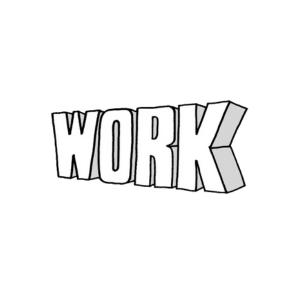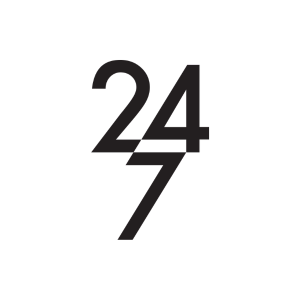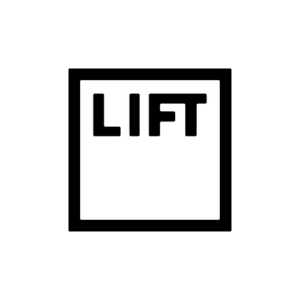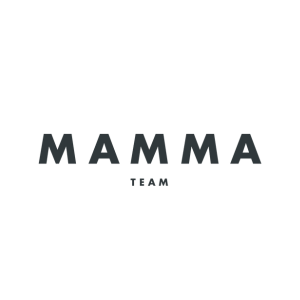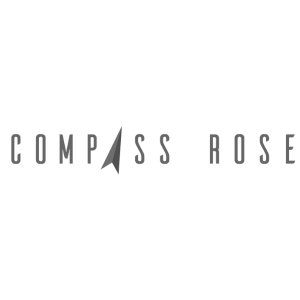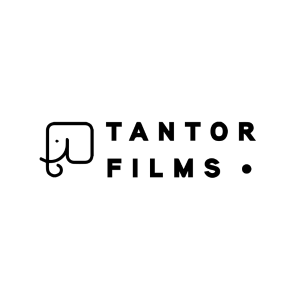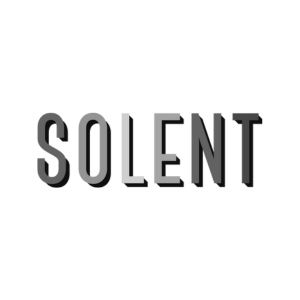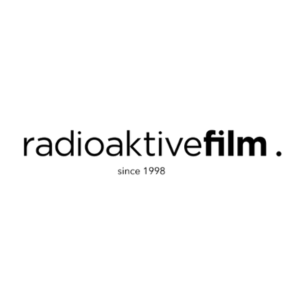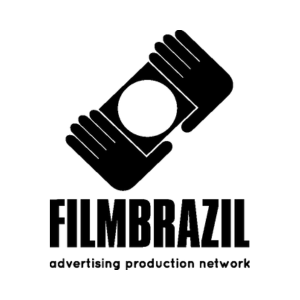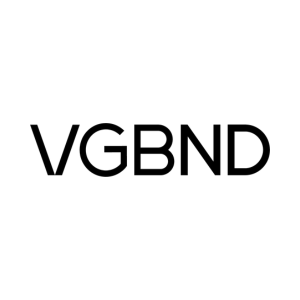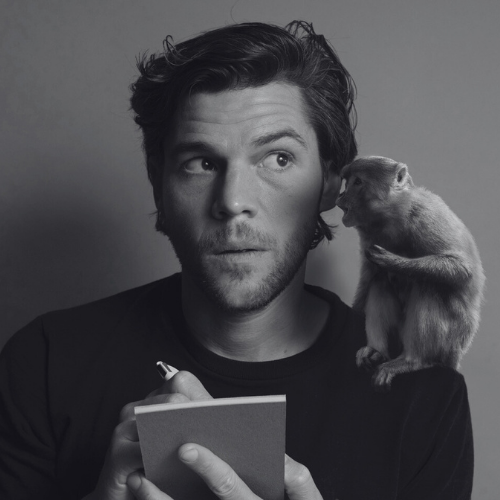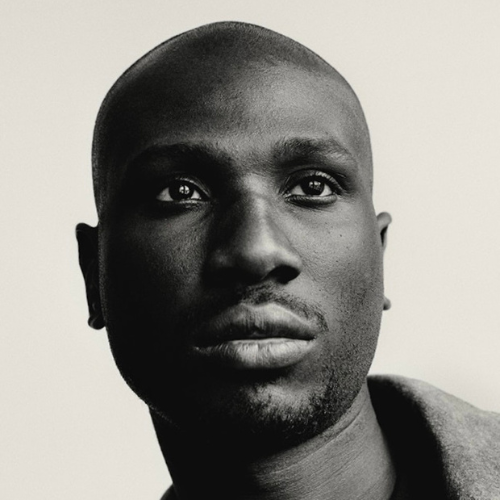partners
Companies that value excellence in craft
and help us build a global diverse community.
Become a Partner
Speakers 2023
Full line-up of speakers announced! Meet the crafters, thinkers, and doers who joined us in Berlin for this last edition.
Check the line-upCICLOPE
stories
Come backstage with us. Interviews, articles, case studies and thoughts from the most inspiring talents around the world.
Read Up On The StoriesBehind the craft

Meet the Maker:
Nico Pérez Veiga
Nico Pérez Veiga, founder of Primo, is one of the world’s most acclaimed commercial directors, making work for brands like Nike, Audi, and Netflix. We spoke about his craft and creativity.
Behind the craft

Meet the Maker: Alejandro Noriega
We sat down with Alejandro Noriega, Rebeca Producciones’ founder and executive producer to talk about ‘Cancer Before Cancer’, winner of the CICLOPE Latino Grand Prix 2024.
Behind the craft

CICLOPE Festival 2023: The Highlights
CICLOPE 2023 is a wrap. And here’s our wrap-up video. Thank you to everyone who entered, judged, spoke, attended and sent love from afar. We are so grateful to all of you and we had so much fun in Berlin. We hope you did too. Three whole days of inspiration and craft went by in a flash.
Behind the craft

Newsflash: 2023 Festival Winners Announced
The winners of CICLOPE Festival 2023 have been announced. The biggest CICLOPE Festival to date saw attendees gather in Berlin to celebrate the power of craft in a three-day festival, culminating in the Awards Show.
Behind the craft

Behind the Idea: Patrick Milling-Smith, Co-Founder & CEO, Smuggler
We spoke to Patrick Milling-Smith, co-founder and CEO of SMUGGLER and Jury President of Production about his inspirations, predictions for the year ahead and highlights from this year’s Festival in Berlin.